Thoughts on Surface Pro
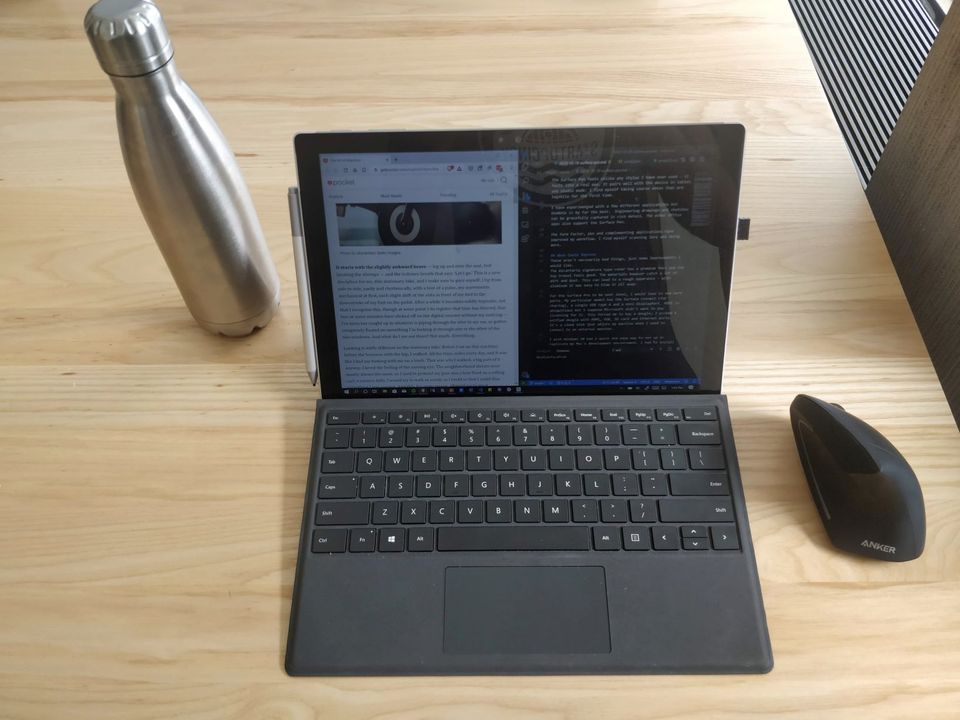
When I returned from my trip to India at the end of August, sadly my MacBook Pro died on arrival. The System Management Controller, battery, power management and WiFi modules were faulty. I switched to a 2017 Surface Pro 4 device laying around but lost my numerous laptop stickers in the process. Now that I have spent two months with the device, I wanted to share my thoughts.
Transition
I reinstalled Windows 10 - thankfully the experience was not torturous like Windows XP installations. Most of my critical files are cloud synced now but I still had a sizable 120 GB footprint. I transferred all my data from a Time Machine backup (thank goodness for those). I did loose some data from the backup date to transfer date but it was minor. I used the painfully slow USB 3.0 port to bring in the data - it took several hours. A challenge I did not anticipate was the formatting of my external drive. I used Paragon HFS+ for Windows to transfer my data without reformatting the backup drive. Thanks to my cleaned structure it was easy and I didn't have to spend too much time organizing files.
Setting up the Windows 10 environment took a few days. I took the opportunity to apply digital minimalism and reduce the number of tools and apps I rely on. Setting up development environments took a lot longer than expected (even with WSL).
I have used Windows 10 before in work settings but it did take a few days to get accustomed to it. Windows 10 is robust but not my top choice - I may install Linux in the future on this machine. My software development workflow has transitioned to cloud build environments so I am nonchalant.
What I Like
My favorite feature is the 2 in 1 form factor; I can go from a comfortable laptop to a tablet with a quick snap. I mocked the convertible and 2 in 1 form factors as marketing gimmicks when they first appeared. At the time they were just that but Microsoft has created a quality hardware product here and set a high bar.
The Surface Pen feels unlike any stylus I have ever used - it feels like a real pen. It pairs well with the device in tablet and studio mode. I find myself taking course notes that are legible for the first time.
I have experimented with a few different applications but OneNote is by far the best. Engineering drawings and sketches can be gracefully captured in rich detail. The other Office apps also support the Surface Pen.
The form factor, pen and complementing applications have improved my workflow. I find myself scanning less and doing more.
What Could Improve
These aren't necssarily bad things, just some improvements I would like. The Alcantarta signature type cover has a premium feel and the key travel feels good. The materials however catch a lot of dirt and dust. This can lead to a rough apperance - with aluminum it was easy to blow it all away.
For the Surface Pro to be next level, I would love to see more ports. My particular model has the Surface Connect (for charing), a single USB type A and a mini DisplayPort. HDMI is ubiquitous but I suppose Microsoft didn't want to pay licensing for it. This forced me to buy a dongle; I picked a unified dongle with HDMI, USB, SD card and Ethernet ports. It's a sleek blob that adjust my machine when I need to connect to an external monitor.
I wish Windows 10 had a quick and easy way to set up or replicate my Mac's development environment. I had to install things like Python, C, C++ and countless other tools.
Looking Ahead
I don't miss macOS as much as I thought I would. I miss the multi-touch gestures and trackpad but it's counterbalanced by the 2 in 1 form factor and Surface Pen. I think my ideal device in the future will be another Surface Pro or similar but with a Linux operating system. Perhaps one day when I can set aside some time to tinker!




